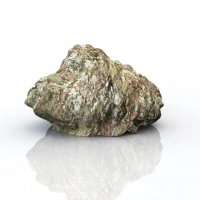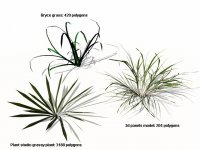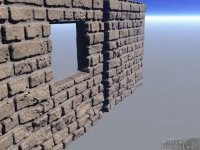3d tutorials
Learning 3d software
Geocontrol 2 Vue - part 1
This is the first part of a tutorial showing how to use Geocontrol 2 terrains in Vue. It will show you how to export the terrain from Geocontrol and import it back into Vue.
Realistic rocks in Vue
While rocks in Vue seem more varied in shape and look better in their default state than the ones in Bryce, they are generally not suitable for closeups unless you tweak them a bit.
Making grass in Bryce
This tutorial explores the various methods for creating grass and ground covers in Bryce and shows their best uses and limitations. It uses a series of images done over the years as examples.
Custom leaves for Vue trees
This tutorial shows how to use the Digarts Jungle DVD products to make custom tree branches materials for Vue. This is a first step in making your own trees.
Mixing textures in Bryce
In this tutorial, you will learn how to mix bitmap and procedural Bryce textures to make realistic terrain materials. You will also find out how to make a simple fractal texture from scratch in the Deep Texture Editor.
Another brick in the wall
This tutorial will show you how to make realistic walls in Bryce. It should also work with other programs working the same way, such as Vue.